This article gives you the tools to implement a billing kill switch for your Firestore database, based on number of operations.
With GCP Cloud Monitoring metrics on Firestore requests, estimate your bill and stop billing with a GCP Cloud Functions within minutes (not hours) if budget is exceeded.
Firebase no longer supports billing limits. This is a problem for hobbyists, or anyone developing an application who wants to make sure they won't wake up one day with a multi-thousand dollar bill.

Firestore Operations Pricing
At TimeTriggers.io, we use Firestore to store the data related to HTTP calls. If, for some reason, the application loops and edits a lot of times the same document. Or if there is a glitch in our client code that makes 100 times more operations than it should. This can quickly add up to a lot of money. And we want to know it as soon as possible.
Google Cloud Monitoring exposes metrics that translate your Firestore operations into a cost estimate. However, these metrics are not available in real time, and it can take hours for these to update.
This means your kill switch will potentially take hours to react. We are detailing here a solution that allows a quicker response, within minutes.
This solution only counts Firestore document operations (CREATE, UPDATE, DELETE). It does not count storage nor bandwidth costs.
With metrics firestore.googleapis.com/document/(read|write|delete)_count being updated in almost real time (a matter of minutes), we can estimate the cost of our Firestore operations and stop billing if the cost is above a certain threshold.
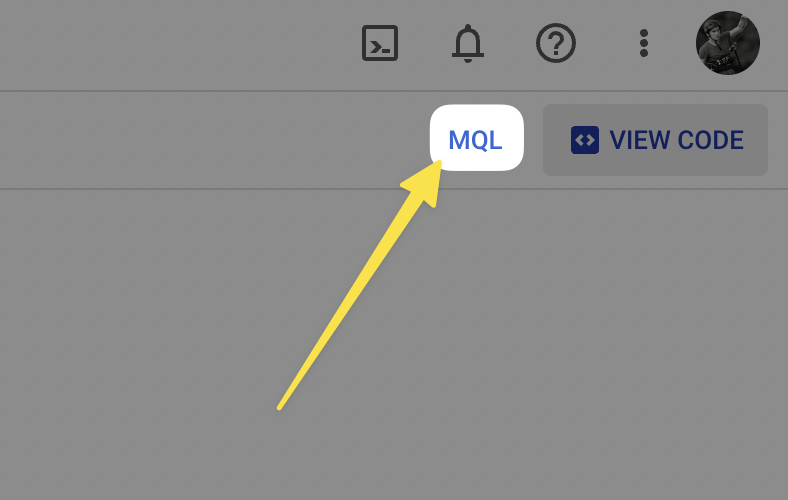
{ fetch firestore_instance
| { metric 'firestore.googleapis.com/document/read_count'
| group_by 1h, sum(val())
| group_by [], sum(val())
| mul 0.00000039
; metric 'firestore.googleapis.com/document/write_count'
| group_by 1h, sum(val())
| group_by [], sum(val())
| mul 0.00000117 }
| outer_join 0, 0
| add
; fetch firestore_instance
| metric 'firestore.googleapis.com/document/delete_count'
| group_by 1h, sum(val())
| group_by [], sum(val())
| mul 0.00000013 }
| outer_join 0, 0
| add
| every 1m
| condition val() > 10
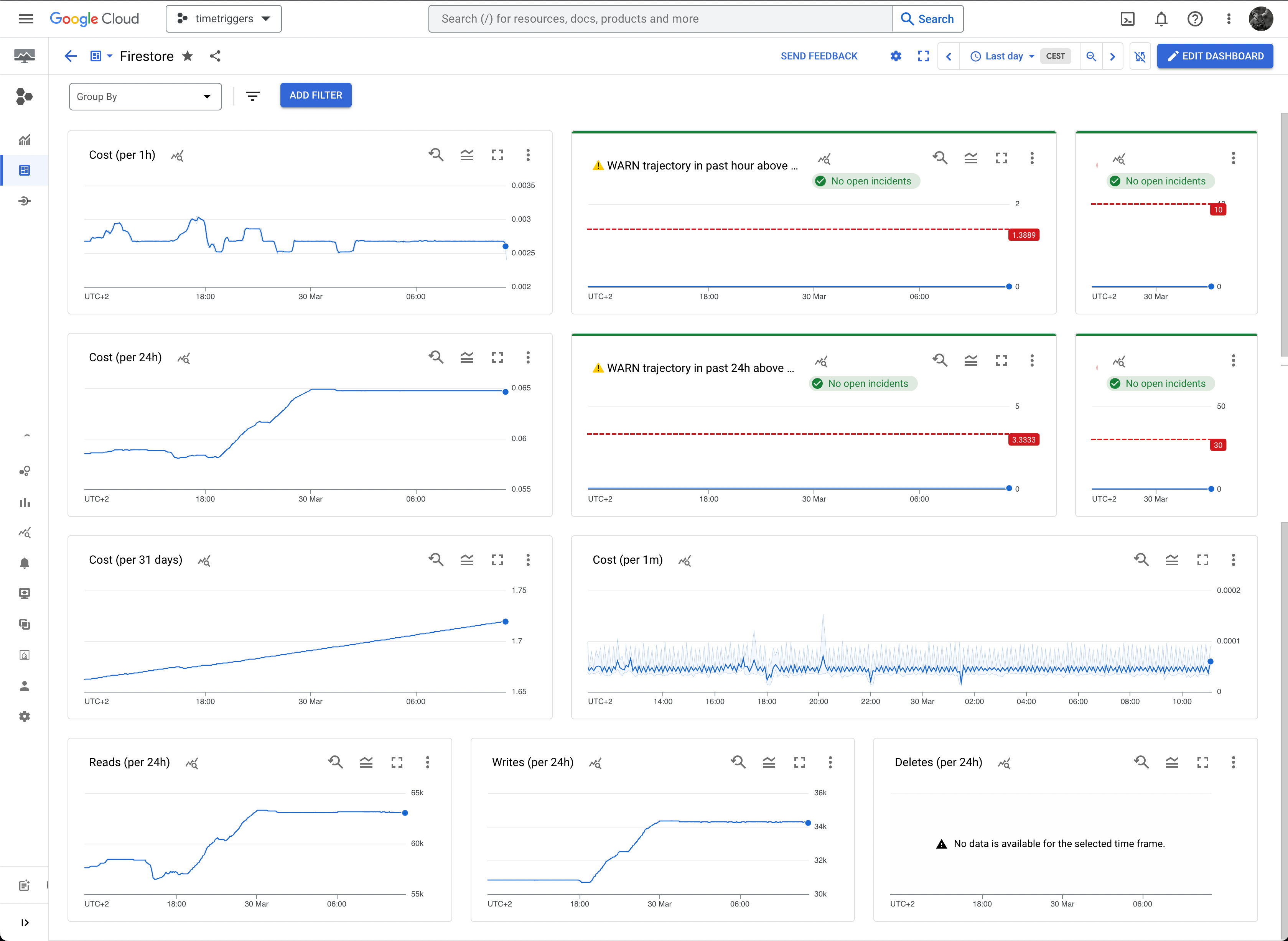
Dashboard in Google Cloud Platform Monitoring